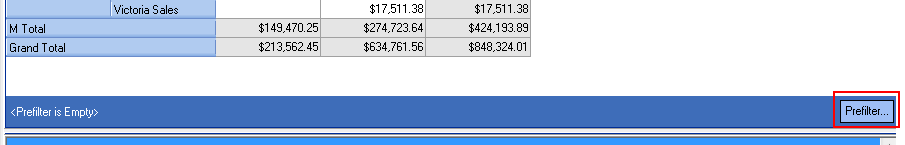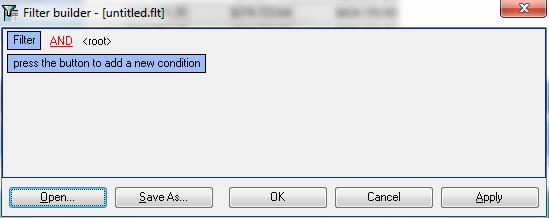Prefilter in Crosstab Analyzer
You may wish to filter the data and for simple filters you can use the drop-down arrows on the fields you have chosen for the spreadsheet. For example you may have added States into the column area – you can choose to show only VIC and NSW by ticking these boxes in the drop-down list for States.
Sometimes you may have a more complex filter that you want to apply to the data. For this you may wish to use ‘Prefilter’.
(note that the blue bar at the bottom of the image is blank)
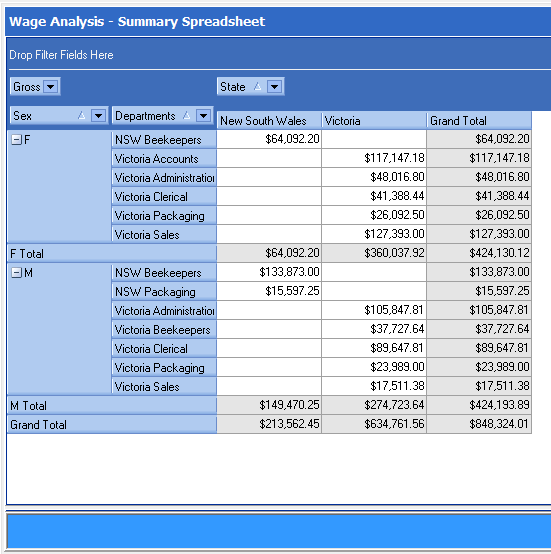
Allowing the Prefilter Option
To enable the filtering option select Options | Filter Toolbar from the toolbar. This will display the Prefilter bar at the bottom of the spreadsheet results.
Understanding filtering with Prefilter